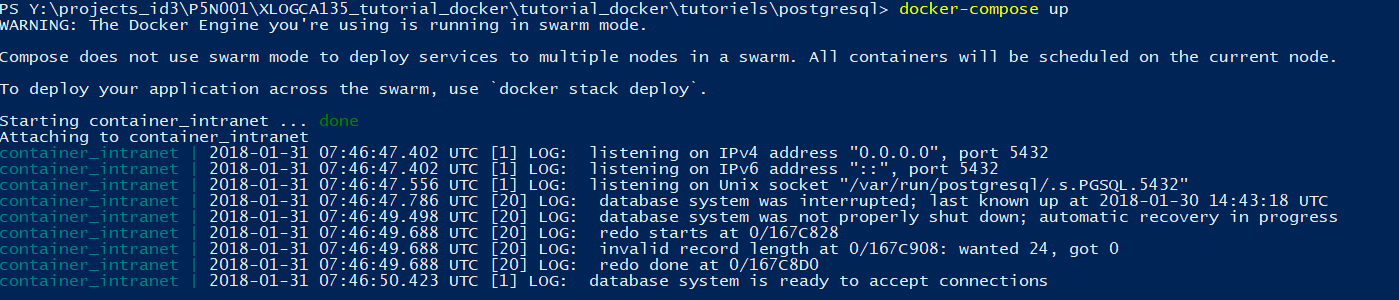Mercredi 31 janvier 2018 : Bilan mardi 30 janvier 2018¶
See also
Suppression de la base db_id3_intranet¶
l¶
postgres=# \l
List of databases
Name | Owner | Encoding | Collate | Ctype | Access privileges
-----------------+----------+----------+------------+------------+-----------------------
db_id3_intranet | id3admin | UTF8 | en_US.utf8 | en_US.utf8 |
postgres | postgres | UTF8 | en_US.utf8 | en_US.utf8 |
template0 | postgres | UTF8 | en_US.utf8 | en_US.utf8 | =c/postgres +
| | | | | postgres=CTc/postgres
template1 | postgres | UTF8 | en_US.utf8 | en_US.utf8 | =c/postgres +
| | | | | postgres=CTc/postgres
(4 rows)
Bilan mardi 30 janvier 2018¶
Pour pouvoir importer une base données PostgreSQL, il faut utiliser cette suite de commandes dans le fichier docker-compose.yml.
version: "3"
services:
db:
image: postgres:10.1
container_name: container_intranet
volumes:
- volume_intranet:/var/lib/postgresql/data/
- .:/code
volumes:
volume_intranet:
La commande .:/code permet de voir ce qu’il y a dans le répertoire du coté host.
root@caa4db30ee94:/# ls -als code
total 33897
4 drwxr-xr-x 2 root root 4096 Jan 31 08:24 .
4 drwxr-xr-x 1 root root 4096 Jan 30 13:46 ..
33776 -rwxr-xr-x 1 root root 34586512 Jan 25 13:51 db_id3_intranet_2018_01_25.sql
1 -rwxr-xr-x 1 root root 214 Jan 30 13:46 docker-compose.yml
24 -rwxr-xr-x 1 root root 23949 Jan 30 14:04 postgresql.rst
8 -rwxr-xr-x 1 root root 6238 Jan 31 08:24 README.txt
80 -rwxr-xr-x 1 root root 80802 Jan 22 12:03 stack_overflow_postgres.png
On voit bien le fichier db_id3_intranet_2018_01_25.sql
Pour accéder au conteneur¶
docker ps¶
docker ps
PS Y:\projects_id3\P5N001\XLOGCA135_tutorial_docker\tutorial_docker\tutoriels\postgresql> docker ps
CONTAINER ID IMAGE COMMAND CREATED STATUS PORTS NAMES
caa4db30ee94 postgres:10.1 "docker-entrypoint.s…" 19 hours ago Up 34 minutes 5432/tcp container_intranet
docker exec -ti caa4db30ee94 bash¶
PS Y:\projects_id3\P5N001\XLOGCA135_tutorial_docker\tutorial_docker\tutoriels\postgresql> docker exec -ti caa4db30ee94 bash
root@caa4db30ee94:/# ls -als
total 80
4 drwxr-xr-x 1 root root 4096 Jan 30 13:46 .
4 drwxr-xr-x 1 root root 4096 Jan 30 13:46 ..
4 drwxr-xr-x 1 root root 4096 Dec 12 06:04 bin
4 drwxr-xr-x 2 root root 4096 Nov 19 15:25 boot
4 drwxr-xr-x 2 root root 4096 Jan 31 08:22 code
0 drwxr-xr-x 5 root root 340 Jan 31 07:46 dev
4 drwxr-xr-x 2 root root 4096 Dec 12 06:04 docker-entrypoint-initdb.d
0 lrwxrwxrwx 1 root root 34 Dec 12 06:05 docker-entrypoint.sh -> usr/local/bin/docker-entrypoint.sh
0 -rwxr-xr-x 1 root root 0 Jan 30 13:46 .dockerenv
4 drwxr-xr-x 1 root root 4096 Jan 30 13:46 etc
4 drwxr-xr-x 2 root root 4096 Nov 19 15:25 home
4 drwxr-xr-x 1 root root 4096 Dec 10 00:00 lib
4 drwxr-xr-x 2 root root 4096 Dec 10 00:00 lib64
4 drwxr-xr-x 2 root root 4096 Dec 10 00:00 media
4 drwxr-xr-x 2 root root 4096 Dec 10 00:00 mnt
4 drwxr-xr-x 2 root root 4096 Dec 10 00:00 opt
0 dr-xr-xr-x 132 root root 0 Jan 31 07:46 proc
4 drwx------ 1 root root 4096 Jan 30 14:32 root
4 drwxr-xr-x 1 root root 4096 Dec 12 06:05 run
4 drwxr-xr-x 1 root root 4096 Dec 12 06:04 sbin
4 drwxr-xr-x 2 root root 4096 Dec 10 00:00 srv
0 dr-xr-xr-x 13 root root 0 Jan 31 07:46 sys
4 drwxrwxrwt 1 root root 4096 Jan 30 13:46 tmp
4 drwxr-xr-x 1 root root 4096 Dec 10 00:00 usr
4 drwxr-xr-x 1 root root 4096 Dec 10 00:00 var
Livre PostgreSQL : Administration et exploitation de vos bases de données¶
De nombreuses informations très intéressantes.
- psql -f nom_fichier.sql
- explications sur les bases template0 et template1